Change your email password using WEBMAIL
It's a good idea to change your password periodically. Just remember that when you change your email password you will need to change it in ALL of your devices, including phone apps, desktop/laptop email clients such as Thunderbird, Outlook, etc. You will likely need to change it in both incoming and outgoing server settings. Some email clients will prompt you to enter in a new password, but they may not "remember" the new password unless you save it. Some email clients will require you to update your account settings.
Changing your email password using WEBMAIL is really easy. Here's the instructions on how to do this:
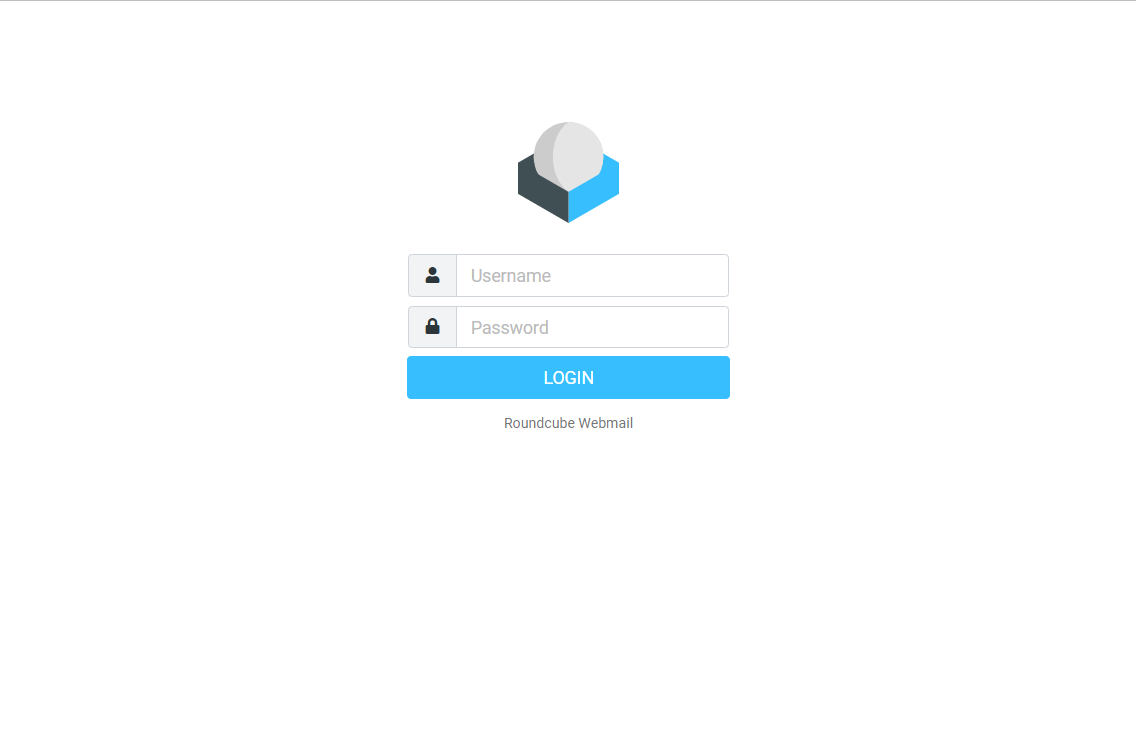
1. Open your browser (IE, Firefox, Chrome, etc.) and go to https://webmail.yourdomain.com.
2. Sign in. Use your email address (ie: Bob@yourdomain.com).
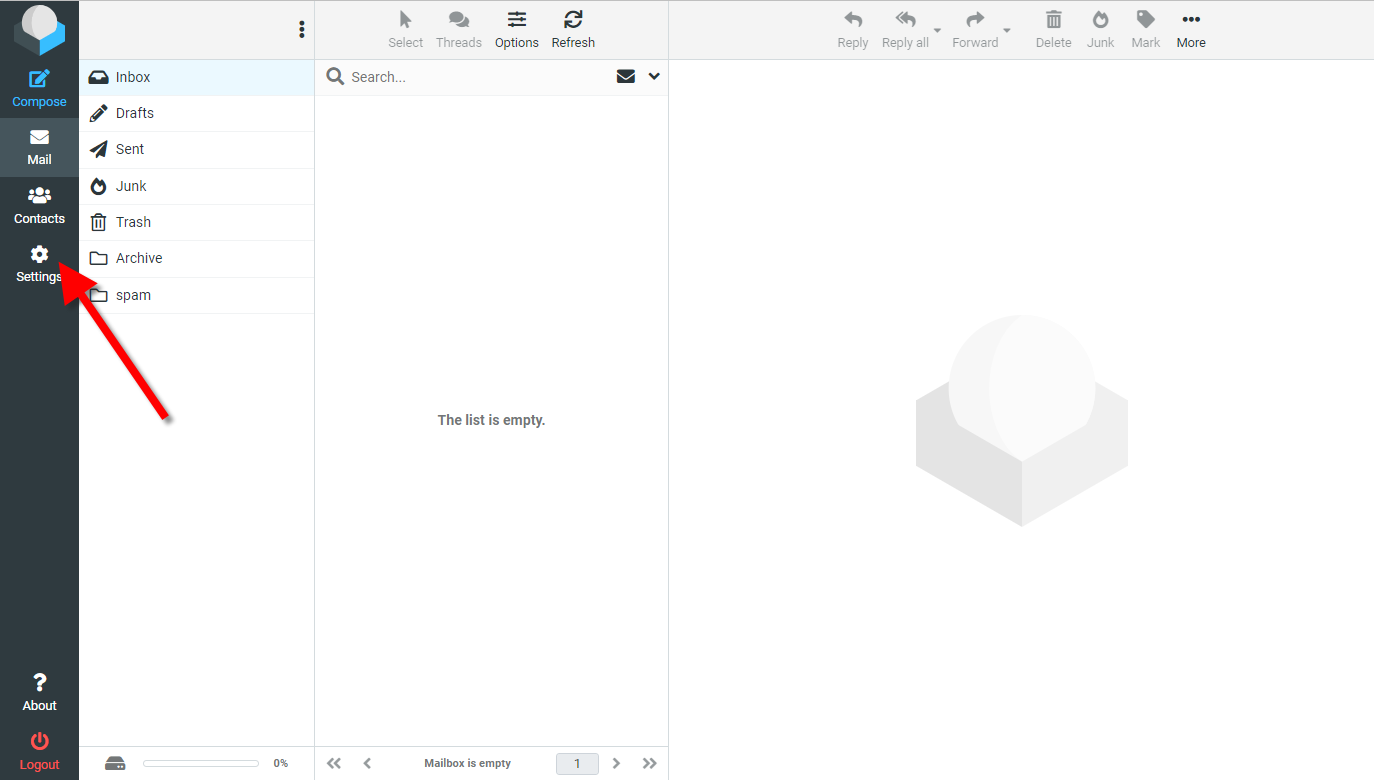
3. Tap the Settings icon.
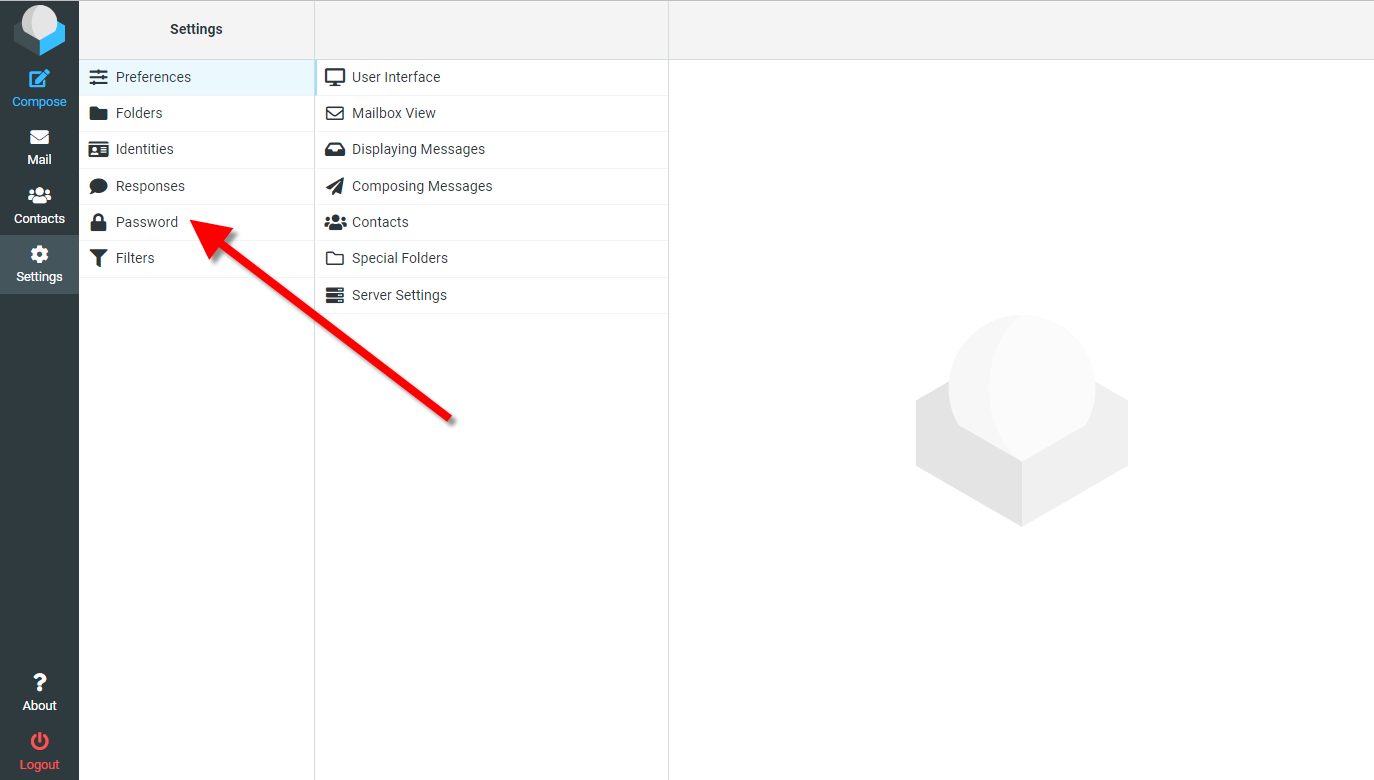
4. Tap Password.
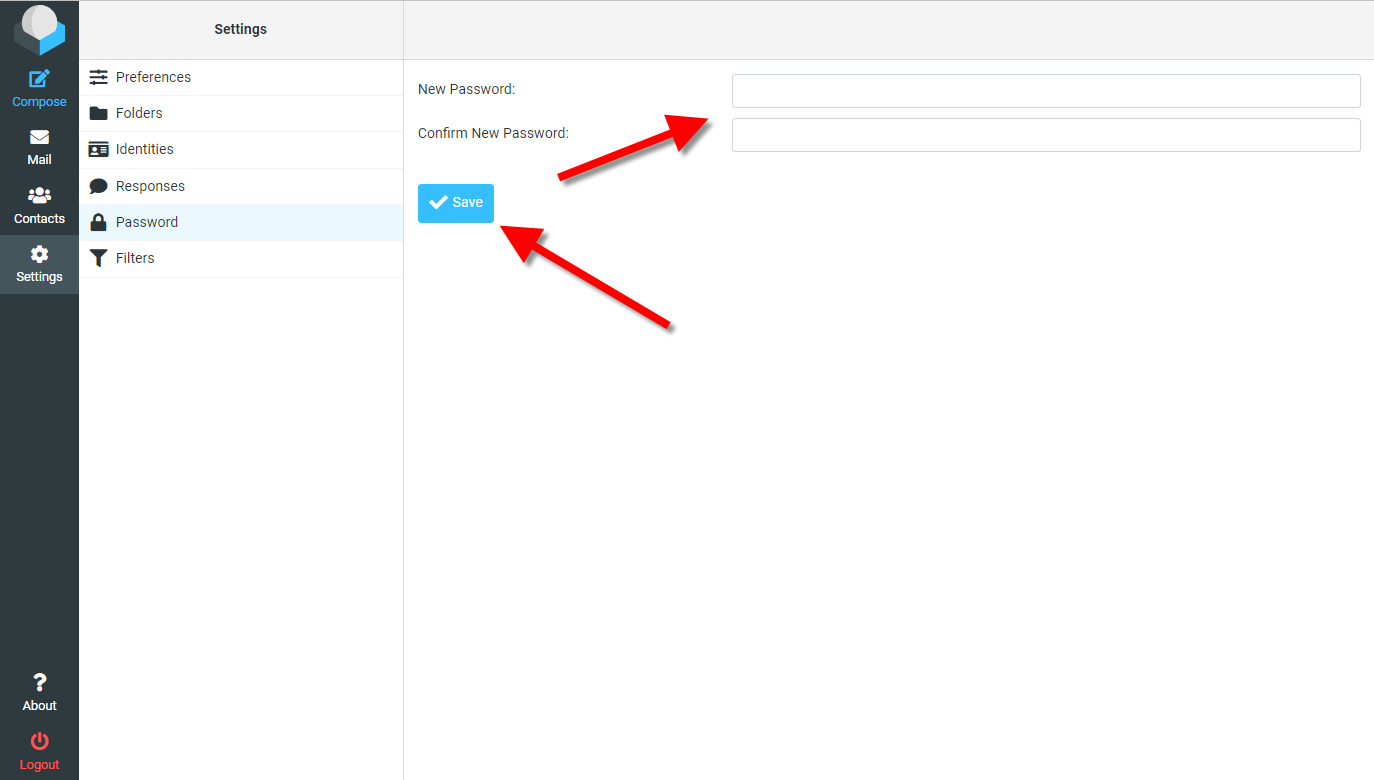
5. Enter in new password in both boxes and then tap the SAVE button.
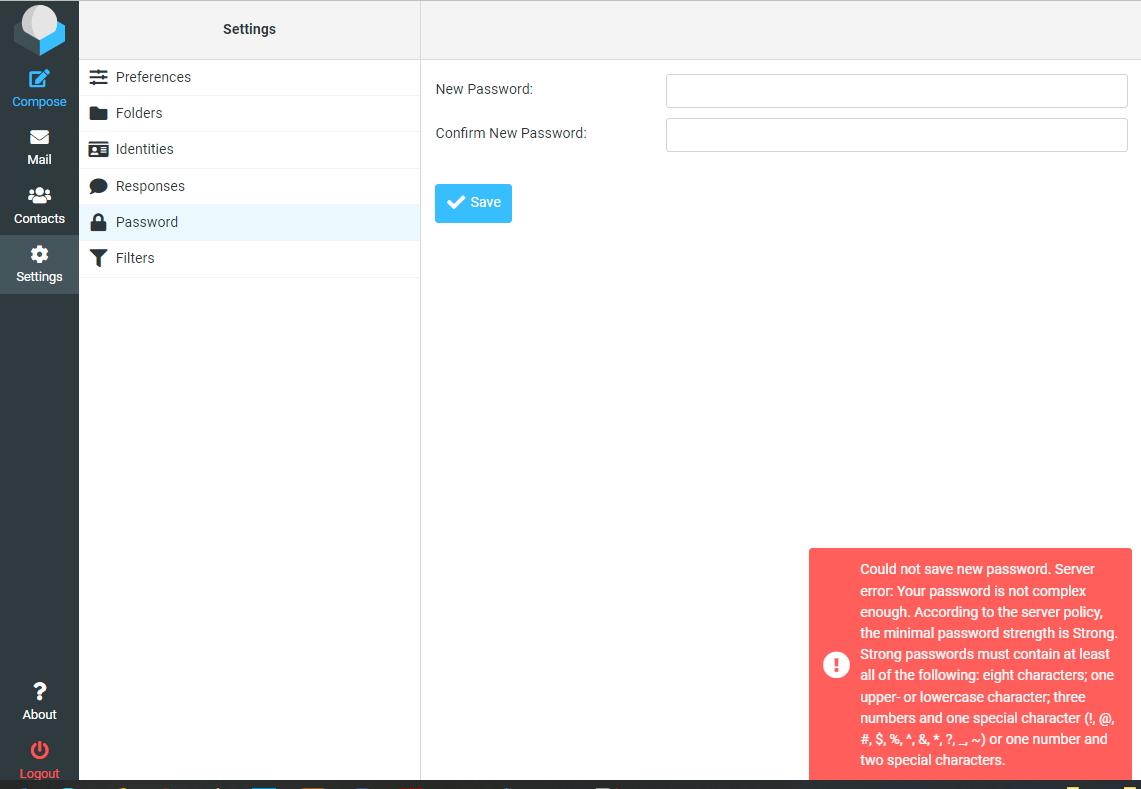
6. If your password is not strong enough, then you will see a message telling you that your password has NOT been changed.
Passwords must be at least 8 characters long, at least one upper or lowercase character, AND either (three numbers, and one special character) or (one number and two special characters).